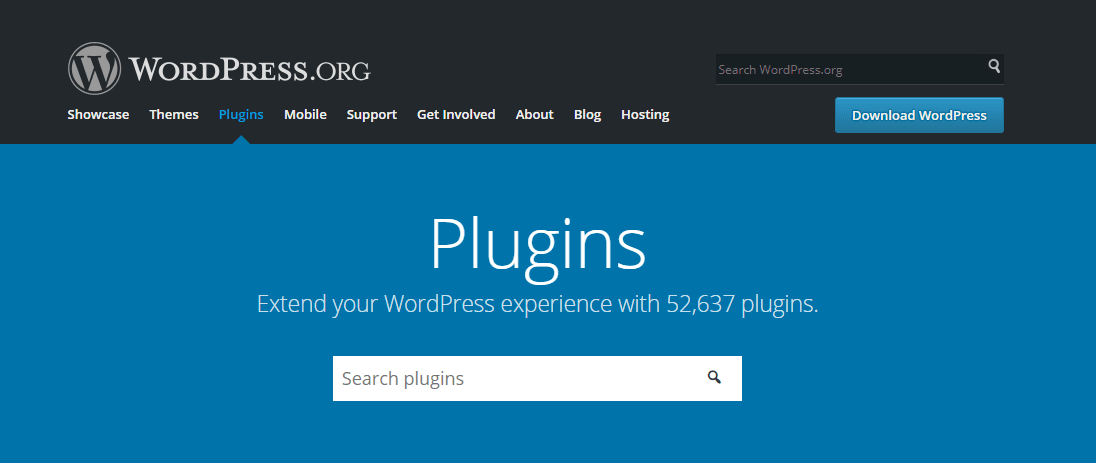
7 Essential WordPress Plugins in 2017
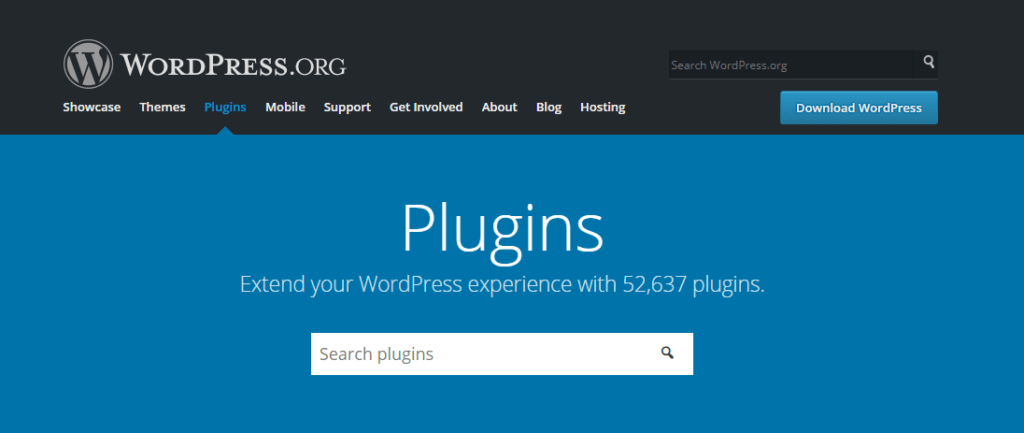
If you are just starting out with WordPress it can be daunting. The huge amount of themes and plugins to choose from is huge, not to mention the learning curve of purchasing a domain name, setting up your hosting, installing WordPress and eventually getting to writing and publishing your website. Adding in more things like plugins can just be too much for some people and lets face it there are plugins out there that are just not worth your time. So if you are just getting started with WordPress or have been using it for awhile and are looking for how to make your day to day use and management of it just a little easier here are my top five WordPress plugins that you should install and use.
Google Analytics for WordPress by MonsterInsights You want to know how many people are visiting your site and this is still my favorite Google Analytics plugin. It used to be a Yoast plugin I believe but they sold it to MonsterInsights and it has gotten better since then. Two of the things I like best about this plugin is the simple and easy to read dashboard with stats and the fact that you just click a box to have outbound links tracked. Just makes it easy to get Google Analytics up and running on WordPress.
VigLink We all want to make money and pay the bills from our sites, the problem is creating and managing affiliate relationships and links can be a huge time suck. Especially if you just want to make the odd link to Amazon.com or to the latest product or service that you just bought. VigLink helps take care of all of that for you and helps to monetize all those outbound links that you have on your website. If you are not using CloudFlare(that is a whole other post) then you should sign up with VigLink and install the VigLink plugin.
Redirection Sooner or later you will need to redirect people from one page or post on your website to the new one that replaced it but messing with htaccess is just not very quick. There are other uses for the Redirection plugin as well. For example the link to VigLink in the paragraph above, did you notice it has /go/viglink.html as the link. I often use Redirection to help manage outgoing affilaite links, not to hide but simple to make it easy to change in the event the merchant closes, or I need to send people to a different page. I like VigLink but if you have long term affiliate relationships or links you want to manage Redirection comes in very handy to help with that as well.
Wordfence Security Keeping the bad guys out is a full time job but who has time to sit there and monitor your website 24/7 for the bad guys. While there are many different options to prevent brute login attempts, hacking and other types of attacks the free version of Wordfence Security will help you keep your website safe.
All-in-One WP Migration You might not use this plugin everyday but when you need it, it sure is handy. Although the name of the plugin is about migrating your site from one server to another it is also very handy for making regular backups of your website and then in the off chance that your site is hacked, or you do need to move to a new host you can easily restore it. I regularly use this plugin on sites to make regular backups and download them. It can be automated but that is a post for another day, but even if you manually create your backup and download it you it can save you lots of time. In fact if you do need to move to a new host I would guess you can restore your whole WordPress website between 15 to 30 minutes and be up and running again.
Contact Form 7 You will want a contact form on your website, and Contact Form 7 is awesome. Easy enough for anyone to setup and use, but for those that want to get in there and tweak things you can do that as well. As a bonus if you want to save contact forms straight to your database and be able to export them as a spreadsheet check out the CFDB plugin as well. It is no longer in the WordPress plugin repository but it is a great plugin to have along with Contact Form 7 so you don’t rely on email alone, because email somehow will just disappear.
Anti-spam Spam, both the food and unwanted comments, suck! We all know it sucks the anti-spam plugin helps to keep it all at bay. Anti-spam will help keep the spammers away or a least stop the spam from actually making it into your comments. They also offer a pro version but for more people the free version is all you will probably need.
BONUS
3 Plugins to Avoid When Starting out with WordPress
I will start out by saying that I love WordPress, it is awesome, but not everything by Automattic is awesome and in fact probably be avoided for several reasons.
Akismet Now you are probably wondering why would I recommend you use Anti-spam above instead of Akismet, the spam defense by Automattic. The answer is pretty simple actually, Akismet is only free for personal blogs. If you are using WordPress for business, have an ad on your WordPress website, link to any site through an affiliate link then you no longer are a personal blog and you have to pay for Akismet. Pricing in USD starts at $5.00/month/website. If you are just starting out, don’t make a lot of money from your website or are a business you are suppose to purchase Akismet. Is Akismet good at stopping spam, yes, but if you are just starting out or don’t make TONS of money from your website save your money and use Anti-spam. In fact I would say Akismet makes my list of plugins to remove on install.
JetPack As much as I say I LOVE WordPress, I have the exact opposite feeling for JetPack. In fact I would go far as saying I LOATH JetPack. I dislike JetPack for different reasons that I dislike Akismet. JetPack has some nice features, except for the odd feature that you want to use with JetPack you need to get ALL of JetPack. There are simply other options available. Aside from the fact that I think the user interface for JetPack is horrible, perhaps the biggest reason I dislike JetPack is the fact that is calls home all the time and needs to have access to your site. Sure it makes it easy to administrate your website through WordPress.com, but how often does anyone actually use WordPress.com to administrate their self install version of WordPress? In fact I bet most people never use it.
Yoast SEO I am going to pick on the Yoast SEO plugin because it is one of the most popular, but any SEO plugin is really not needed anymore. In fact of all the sites I help manage these days there are only a few that still have Yoast SEO or any SEO plugin installed. Has traffic changed on those sites? Nope. In fact if anything traffic has improved, not because the SEO plugin is no longer there but because of other SEO factors improving like better hosting.
Comments
Danial Wilson
Great collection. If you want to monitor and keep track of all the activities occurs on the admin side then you can try User Activity Log Pro WordPress plugin. It provides a very easy user interface to manage your site's user roles. For more info: https://codecanyon.net/item/user-activity-log-pro-for-wordpress/18201203
LGR
Danial, Thanks for visiting. While I agree activity logs are great to know what people are doing on a WordPress website, I would suggest they are not needed for everyone. Only for sites that either allow account creation or have multiple authors. There are also several listed in the WordPress plugin repository. My favorite is https://wordpress.org/plugins/aryo-activity-log/ mainly because it is easy to tie into my own custom plugins, but the interface is easy to use. Thanks for visiting.
Gary Ni
interesting article. We still use yoast, but I take your point that maybe it is no longer necessary. Something to look at. Thanks Gary