Dipity - Timelines for Everything
I was Stumbling the other night and was lucky enough to Stumble onto Dipity. Dipity creates timelines from your content. It is a easy to sign up and get started. Once you are a member you can create timelines of all kinds of things. You are not limited to creating timelines of just your data. You can create timelines from photos, blogs, music, videos, import other timelines and adding content from any RSS feed. Once you create a timeline Dipity will keep it updated, so if you add a new post to your blog it will show on the Dipity timeline.
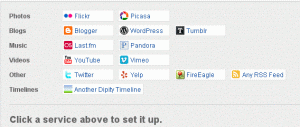 that have been created that you can browse by topic. Creating your own timelines is as easy as clicking create timeline and adding your own sources. Once you create a timeline you can embed it into your blog or website using one of the two embed options they give you. Below is my Twitter timeline that I created of all my Twitter updates. This timeline will continue to update itself as I update Twitter.
that have been created that you can browse by topic. Creating your own timelines is as easy as clicking create timeline and adding your own sources. Once you create a timeline you can embed it into your blog or website using one of the two embed options they give you. Below is my Twitter timeline that I created of all my Twitter updates. This timeline will continue to update itself as I update Twitter.
For those people that like to create mashups Dipity also has an API available. I only took a brief look at the API documentation but I can see a lot of great apps that could be created using Dipity and other API’s such as Twitter, Google Maps and others.
Dipity can make it easier for people to browse through your older blog posts in a unique manor. The timelines are easy to use and adding a Dipity timeline of your blog posts could be a great addition to your blogs archive or 404 error page. It could help people find what they are looking for and it is continually updated with the latest posts so you never have to worry about it being out of date.
Just for fun here is a timeline of all my blog posts here on LGR Webmaster Blog, Video Rambler and my Tweets. The Video Rambler portion is not complete because of a limit that Dipity has when importing from Blogger, but otherwise a great timeline of the all the great content I have created :).
Go and check out Dipity and make your own timeline for your website or blog. It will create some additional user interaction with your website.