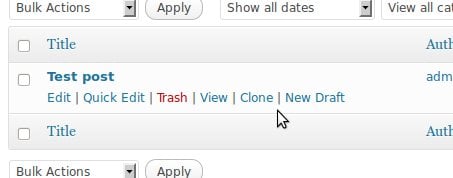
How to Duplicate a Post in WordPress
A question I get asked fairly often is how to duplicate a post in WordPress. There are many plugins available to do this for you but I like to use Duplicate Post.
Duplicate Post is a free plugin which allows you to clone a post or create a draft post based on a previous post (which is the option we tend to use more often.) The plugin also offers the same functionality for pages as well. There are also customisable options on what is copied when you duplicate the post such as date, attachments etc.
How It Works
On the ‘All Posts’ screen, there are new options under each post title: clone and_new draft_.
I tend to use the new draft option as it creates a draft post identical to the original and allows you to edit it before publishing.
Important: when you create a new draft, the permalink is also copied with a ’2? added to the end. Obviously you will need to change this to something more meaningful before you publish.
This is one of those ‘does what it says on the tin’ plugins. It is simple and saves a lot of time especially if you are creating similar posts or pages on a regular basis.