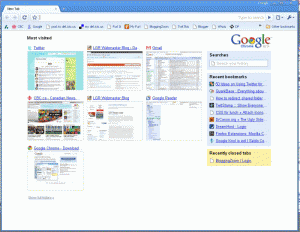Google Chrome - Released, First Impressions
Google Chrome web browser has been released to the world now and I just could not help but download it and install it to see how it looks and works. My first impressions are that it installed quickly and runs fast.
The install was smooth. Chrome even imported all of my bookmarks and some other settings in from Firefox. I imagine it would do the same if Internet Explorer was set as my default web browser. Once it was installed it launched and I was presented with the default home page which in my case was blank. Now that I have used it a little the home page presents me with thumbnails of my most visited websites.
Websites seem to load fast in Google Chrome. I have not sat down and tested the load times but websites do feel like the are loading faster. GMail and Google Reader definitely feel faster. Google Gears is built into the browser and is installed along with it. I have not bothered trying Google Gears until now, but I can see why people like using it. Using Google Reader in offline mode is considerably faster.
Some other first impresssions of Google Chrome that I like:
- Google Gears being built in. Very easy to use in offliine mode.
- Application shortcuts to create a slimline browser mode for GMail, Google Reader, Twitter and any website you want. Combined with Google Gears this makes Google Reader into a nice desktop application.
- I like the home page showing the most visited sites. But I am sure I could do this in Firefox if I wanted to.
- The “Omnibox” so I can search right from the address bar but Firefox does this already as well.
Things I already miss from Firefox:
- Addons - Like Adblock, TwitterFox, Web Developer etc. Things that I use all the time while I am using Firefox. I can’t see using Google Chrome full-time until it supports similar addons.
- That is all I can think of at the moment.
The best thing about the browser is: it is fast!. It will be interesting to see how the browser progresses. What are your first impressions of Google Chrome?