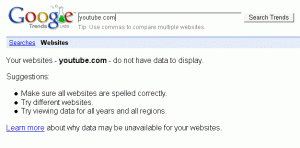Google Trends for Websites - Missing Google Data
Google Trends is a great tool. I use occasionally to see what is hot and what is not on the web. Recently Google Trends released Google Trends for websites. A very interesting addition. You can now see trends for websites that you enter. This addition is not very helpful for small websites that don’t get a lot of traffic, but it can be fun to play with.
One interesting thing I noted is there is no data available for any Google websites. Searches on Google Trends for websites for sites such as google.com, blogger.com, youtube.com and blogspot.com all come back saying:
Your websites - google.com - do not have data to display.
I suppose that makes sense for google.com if it is taken from search data. Why would people search for google.com on google.com? There must be people that search for Blogger or Youtube on Google though? If you try Yahoo.com or MSN.com there is data. There is even data for sites like flickr.com and hotmail.com
I checked the “Learn more about why data may be unavailable for your websites” link to see why they don’t have all websites. Here is the answer from the FAQ:
10. Are all websites included? No. Not all websites are included in Trends for Websites. The following types of websites may not appear in the tool: * Websites with low traffic volume below our threshold * Websites that don’t wish to be indexed by Google and have indicated their preference through a robots.txt exclusion file * Websites that don’t adhere to our Quality Guidelines * Other websites for miscellaneous reasons
I guess Google’s websites must fall under “miscellaneous reasons”. They don’t care if the whole world can get an idea of the kind of traffic Yahoo and MSN get but Google.com is still suppose to be a secret. That is a little disappointing Google.
if you have a minute check Google Trends for websites out. It can be interesting.
Other Links:
- A new layer to Google Trends
- Google Trends for Websites
- Google Faces Off With Compete, Alexa, Comscore, Quantcast (And Soon Firefox)
Update: TechCrunch has picked up on this now as well. Google Trends For Websites Rocks, Unless You Want Data On Google.