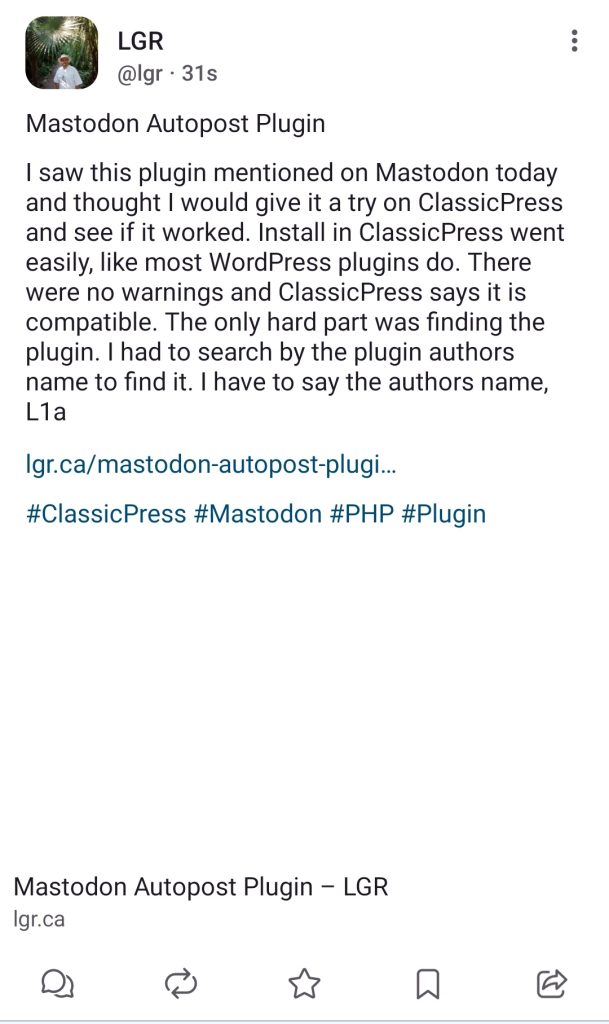Mastodon Autopost Plugin
I saw this plugin mentioned on Mastodon today and thought I would give it a try on ClassicPress and see if it worked. Install in ClassicPress went easily, like most WordPress plugins do. There were no warnings and ClassicPress says it is compatible. The only hard part was finding the plugin. I had to search by the plugin authors name to find it. I have to say the authors name, L1am0, does not inspire confidence, but their website looks legit enough.
Once installed and activated I found the settings for the plugin under the Settings menu, which is nice. So many plugins think they deserve their own spot the admin menu, nice to see a plugin that picks the right menu place.
To get started you will need to connect your website with your Mastodon account. Simply start typing the name of your Mastodon server and the plugin will start to filter your choices down. Once you have your server selected you can then authorize the plugin as an app on your Mastodon server. After you authorize the plugin you will be redirected back to your website. This is the only error I had. The plugin output some text and cause a PHP bad header. I had to reload the admin and go to the settings page again to continue.
You can then select if it posts when new posts, pages or media are created, and how it looks. I can’t tell you if the plugin really works yet, since this is the first post I have created since I installed it. Once I publish this post I will come back and let you know.
You can find the plugin in the WordPress plugin repository.