MozyServerError6 and VSS Writers
I like Mozy online backup, as you have probably guessed. I liked Mozy so much that I started offering it as a backup solution to clients and it has worked great. There has been the occasional hiccup but just small things that a quick email to support could solve. Recently though I had a larger problem with MozyPro that required me to call their support line to see if I could get the problem fixed. The MozyPro backup kept failing with the error code MozyServerError6. The Mozy knowledge base was not very helpful on that error code with the suggested course of action being to reboot the computer, do another backup and if the problem persists contact support. I had already tried rebooting the computer, tried another backup and the problem was not going away. Emailing support was easy enough and I got a quick answer, except the answer was the same answer that was in the knowledge base that I had already tried. I realized that I was going to have to call the MozyPro support line and talk to a person to get some help this time.
I called the MozyPro support line and discussed the problem with one of the support technicians. The MozyPro client would start the backup and get to roughly 7% encoding and then it would appear to hang without completing the encoding process. It would also never appear to be able to connect to the Mozy servers. The Mozy technician was nice enough and with a little digging it appeared that the problem was with the Volume Shadow Copy service. The MozyPro client apparently uses the Volume Shadow Copy service to backup locked files. The built in Windows XP backup utility uses the same method to create backups of locked files. Running the command vssadmin list writers listed several VSS writers on the system. Before running a MozyPro backup the status would show “State: [1] Stable”. Starting a backup would cause the status to change to “State: [5] Waiting For Completion” for all the VSS writers, the MozyPro backup would fail and the machine would need to be restarted before the VSS writers status would return to stable. Add to this that a backup using the built in Windows XP backup utility would work perfectly. Once it was determined that the problem with most likely with the Volume Shadow Copy service the Mozy support technician suggested that I need to contact Microsoft because the reason the MozyPro backup was failing was a result of a problem with Windows, not the MozyPro client. Not exactly what I wanted to hear.
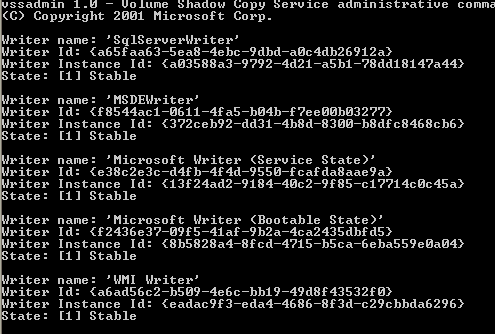
I started by looking at the computer and seeing what was recently installed that might have caused the Volume Shadow Copy service to start failing. The computer itself was recently updated to Windows XP Service Pack 3. Removing the Service Pack did not help, so I started looking at other software that updates regularly. Removing the anti-virus software had no effect. This client uses some custom software that is updated regularly, and talking with the staff they mentioned that there was a larger update recently, right around when the MozyPro backups started failing. That software uses Microsoft SQL Server Express, and I noticed an entry in the Add/Remove software and in the VSS writers list that I did not remember installing when the software was initially installed. The Microsoft SQL Server VSS Writer appeared new to the system, but removing it was not possible since that would break the custom software that this client needed to use. MozyPro was working flawlessly until that additional VSS writer was installed, so my question was how could I get MozyPro to use the default VSS writer, which is the MSDEWriter?
Doing many Google searches I finally came across this page ”VSS Backup Fails On Servers Running SQL Server 2005”. There were a few differences like the fact that this computer was running Windows XP Professional, but it sounded similar enough that I went digging into the Windows Registry to see if I could the key that was mentioned. Sure enough I found HKEY_LOCAL_MACHINE -> SYSTEM -> CurrentControlSet -> Services -> VSS -> Settings and set the MSDEVersionChecking to 0. I restarted the computer and started a MozyPro backup and waited, encoding went up to 7%, 8%, 9% and the client was able to connect to the Mozy servers and started to send data up to be backed up. After looking for an answer for four days it appeared that I had finally found a way to get the MozyPro backups working again with Microsoft SQL Server Express.
If you are having problems with MozyPro backups failing and your computer is running Microsoft SQL Server Express give this a try it might work. I won’t guarantee it, and I will not be responsible if something bad happens because you had to edit your registry. I still like Mozy online backup, it is still the best system I have found for backing up a computer offsite easily. I have to be honest though and say it would be nice if Mozy support could actually do more than just say contact Microsoft. It is answers like that from support that causes people to look for other providers. If I was just trying MozyPro for the first time and I was having these kinds of problems I would have uninstalled MozyPro, asked for my money back and tried something else.
Update: Wanted to let people know that this is still working. I was reading the Mozy knowledge base some more and I am not sure why I was getting a Mozy Server Error instead of a Snapshot Error, since this problem seems to be more of a snapshot error. Whatever the problem was changing the default VSS writer does appear to have fixed the problem and MozyPro is backing up the locked Microsoft SQL files.