RoundPic
Round corners seem to be popular right now. I always avoided doing them, not because I did not know how, but mainly becuase they just took time. I have found a new Web 2.0 tool that can help you if you are like me. It is called RoundPic and it takes the chore out of making rounded corners on images.
It is simple to use, just select your image and click the “Round It” button. It will upload the image you selected and give you a preview with rounded corners. You can then select the size of the rounded corners you want and the color the background should be, the image size and the quality of the jpeg for the final product. You can then preview the image with the settings and if they look right you can download it.
Here is a screenshot with the relavent sections for creating your picture with rounded corners. I resized it a little so it would fit on the post. 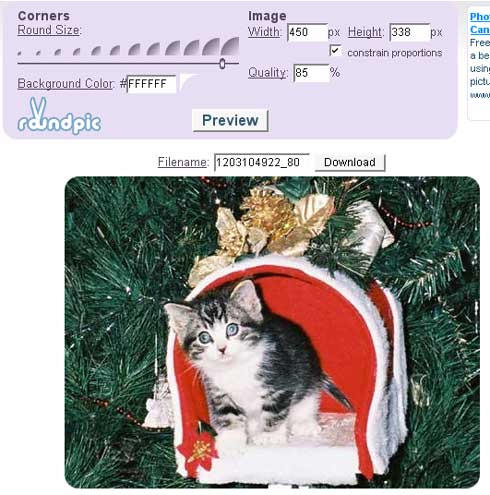
Here is the final product with rounded corners. 
It took very little time. I know I will be putting RoundPic on my list of sites to use when I have to do rounded corners on images. It sure was faster than me doing them in Photoshop.