WordPress Ninja Affiliate for Free
If you are thinking of doing affiliate marketing from your WordPress blog you might have come across a plugin from MaxBlogPress called Ninja Affiliate. A couple of high profile blogs, like Daily Blog Tips and Problogger, have made posts about it and it does look like an impressive plugin. I have not personally used the Ninja Affiliate plugin but I have read about it and it does look impressive making it easy to automatically link keywords that you specify in your blog post to your affiliate links, while at the same time displaying a friendlier URL for your readers. This is a great way to help increase your affiliate sales and at the same time make it easier to manage your affiliate links. Did you know that you can get much of the same functionality of the Ninja Affilate plugin by using a couple of free GPL WordPress plugins instead of spending $97.00?
One of the great features of Ninja Affiliate is it ability to automatically turn keywords that you specify into affiliate links. For example if I type the keyword “Mozy online backup”, (you all know I like Mozy right), the keyword Mozy online backup will automatically be turned into an affiliate link leading to the Mozy website. It saves time by automatically linking keywords to affiliate links. There are a few plugins that offer similar functionality that you can try.
I have not personally tried each of those plugins, but I have used SEO Smart Links and BlogMechanics KeywordLink on other WordPress blogs and both are good plugins. If you want to limit the number of affiliate links per keyword you might want to look at SEO Smart Links first. The BlogMechanics KeywordLink offers the ability to link the keyword once or all the time. This can make it harder to control how often the keyword is linked. SEO Smart Links offers a little more control over linking limits.
That takes care of part of the work. Creating nice friendly URL’s for your readers to see instead of some long affilaite link can be done with a plugin that I recommned that every WordPress blog have installed. The WordPress Redirection plugin. This plugin helps you to manage 404 error redirection, changing post permalinks, and it can be setup to manage custom affiliate links.
[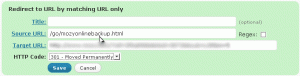 ](/images/mozyonlinebackup.html, this link then redirects to my Mozy affiliate link. This is much friendlier than the Mozy affiliate link. If your affiliate link needs to be changed you now have one place to edit the link and all your keyword links that are using that URL will be redirected to the new URL. This is much faster than hunting through hundreds or thousands of posts to change your affiliate links.
](/images/mozyonlinebackup.html, this link then redirects to my Mozy affiliate link. This is much friendlier than the Mozy affiliate link. If your affiliate link needs to be changed you now have one place to edit the link and all your keyword links that are using that URL will be redirected to the new URL. This is much faster than hunting through hundreds or thousands of posts to change your affiliate links.
It is best practise that affiliate links should be nofollowed so the search engines do not follow them. This can be done in two ways. Depending on the keyword link plugin you choose you might be able to add the nofollow attribute on the link itself using the keyword link plugin. I know that both SEO Smart Links and BlogMechanics KeywordLink allow you to do this. You can also add your custom URL’s to your [robots.txt](https://lgr.ca/`
There might be other features that the Ninja Affiliate plugin can perform that I have not covered. It does appear that it has more statistics built in than is available in the Redirection plugin. The Ninja Affiliate plugin does offer all of the management in one place, while with this method you will need to go to multiple places to manage your keywords and links. Nothing a couple of opens tabs can’t do mind you. If you don’t want to spend the $97.00 to get the WordPress Ninja Affiliate plugin you might want to give this technique a try. It can help to boost your affiliate sales and provide you with an easy way to manage your affiliate links.
What do you use to manage your affiliate links on your WordPress blog?
Comments
Christie
Very nice, thanks! I had wondered if there weren't some free plugins that would accomplish the same things as Ninja, and it looks like we really can do all that ourselves. .-= Christie´s last blog ..<a href="http://feedproxy.google.com/~r/MiscBytes/~3/02lgjOW5w4s/" rel="nofollow">When is it worth outsourcing something?</a> =-.
Amit
Hey Lee, you saved me some money for Ninja affiliate which I was to buy this weekend.
LGR
Ninja affiliate still has a place but for many people it is just more than they need.
Travis Quinnelly
Like Amit, I almost purchased Ninja Affiliate this weekend based solely on what I had been reading and the successes others have had in their referral links. Googleing a bit, I came across your post and it was just what I was looking for. Thanks LGR! .-= Travis Quinnelly´s last blog ..<a href="http://feedproxy.google.com/~r/Tquizzlecom/~3/k2ZPlyYP4n4/" rel="nofollow">Austin City Limits – 2009</a> =-.
Karl Foxley
I currently use SEO Smart Links and it does it's job for me. Ninja affiliate does have more customisation options but, like you say, could be more than you actually need for the $97 price tag. Karl .-= Karl Foxley´s last blog ..<a href="http://feedproxy.google.com/~r/feedburner/Foxley-Marketing-Solutions/~3/tWPjQ6-SRzA/" rel="nofollow">Create A New Audio Product Every Single Month In Just A Few Clicks!</a> =-.
Paul
Thanks for the good research. I had tried another product called alinks but it does not work with the latest versions of Wordpress and there were a number of problems reported even with previous versions. I will try the ones you have listed. Once again thanks :) Paul .-= Paul @ Pay Per Click´s last blog ..<a href="http://pay-per-click-program.com/blog/2009/06/pay-per-click-advertising-good-news-and-bad-news/" rel="nofollow">Pay Per Click Advertising - Good News and Bad News</a> =-.
LGR
Never heard of alinks, but it is hard to keep up with plugins.
Linda
I use a lot of the MaxBlogPress free plugins and love them... especially the "psychic search'... I don't use the Ninja Affiliate plugin, but do use Crosslinker and the Link Cloaking plugin... both are great, free and get the job done, no problem. My links are automatically changed to ...myblogdomain.com/goto/xxx using the Link Cloaking Plugin and you can change the prefix to whatever you want... Cross-Linker links whatever keywords you enter/assign and if I need to cloak it beforehand I just use the other plugin (you can create manual cloaked links also)... I'm not familiar with the one's you mentioned but I will definitely check them out! Thanx. =} .-= Linda´s last blog ..<a href="http://www.lindasmoneynetwork.com/2009/12/06/google-social-networking-2/" rel="nofollow">Google Social Networking</a> =-.
Santosh Bhandarkar
When using SEO Smart Links, be careful when you use single-word keywords to pass internal link juice. You may end up with too many “unintended” internal links. This plug in is really cool and takes the pain out of manually linking across pages with the right anchor text. You just need to plan the “keyword, URL” pairs, which you must do when you “SEO” a site. Also, for the target URL use some variations of the keywords also, making sure you do get more links from the target keyword (say 75% from target keyword and 25% from keyword variants). This should get you better results