WYSIWYG WordPress Theme Generator
The generaters that are being created are getting more complex all the time. I recently came across the templatr, a website that you can use to create and edit your own WordPress theme.
If you have been wanting to start creating your own WordPress themes but don’t want to learn all of the HTML, CSS and PHP you would need to do it then the templatr is perfect for you. It is basically a a what you see is what you get WordPress theme generator. That being said, there is some basic CSS that you will need to know, like the difference betweek a class and an id, but for the most part you can click and edit your way through most of the settings.
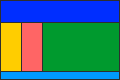 You start by selecting your basic layout for your theme, this can be a simple two column with header and footer, or more complicated layouts. Once you choose your layout you can use the designer to click and edit the specifics of your layout. In a very short time you can have nicely formated layout with the specific fonts you want for headers, paragraphs, blockquotes, lists and more.
You start by selecting your basic layout for your theme, this can be a simple two column with header and footer, or more complicated layouts. Once you choose your layout you can use the designer to click and edit the specifics of your layout. In a very short time you can have nicely formated layout with the specific fonts you want for headers, paragraphs, blockquotes, lists and more.
The site also offers an image uploader to so you can use images as backgrounds in your theme. I tried using the imagetools, and while the site said the images uploaded properly I was never able to access them in the designer. I was using Firefox on Linux, and I never tried the site in Internet Explorer, so it might be a Firefox issue.
Once you have created your perfect WordPress blog layout you simply click the “Download Here” button and you have your theme masterpiece ready to be unzipped and uploaded to your WordPress blog to use.
Overall templatr is a very useful tool for those bloggers and webmasters that want to start creating a custom WordPress theme. In only half and hour I was able to create a very basic WordPress theme. If I had been able to properly use the imagetools to upload images I would have spent a great deal longer on the site working one a theme. While this tool might not provide you with every little tweak for your theme it will give you a head start on creating your own WordPress theme very quickly.
Comments
Create A Website For Free
Hi, I'm a bit of a newbie when it comes to Internet Marketing and I have of late, been using Wordpress as my content holder. This seems to be a really useful tool and I will definitely be giving it a try. I like the idea of it being WYSIWYG as well. It never ceases to amaze me of just how much stuff is available these days. Thank you you for making this info available to us. Kind regards. Anthony Marquis
Jonathan
I tried this tool in May, 2008, but I couldn't get it to work. I could upload a photo, but nothing happened when I clicked "Start Image Tools.
LGR
I have not looked at this site for awhile, but I remember I did have problems uploading images to it as well. I just tried it again now and I still have the same problem. Guess they have never gotten it fixed. It can still be useful to help create the main files and css then add your images in later I suppose.